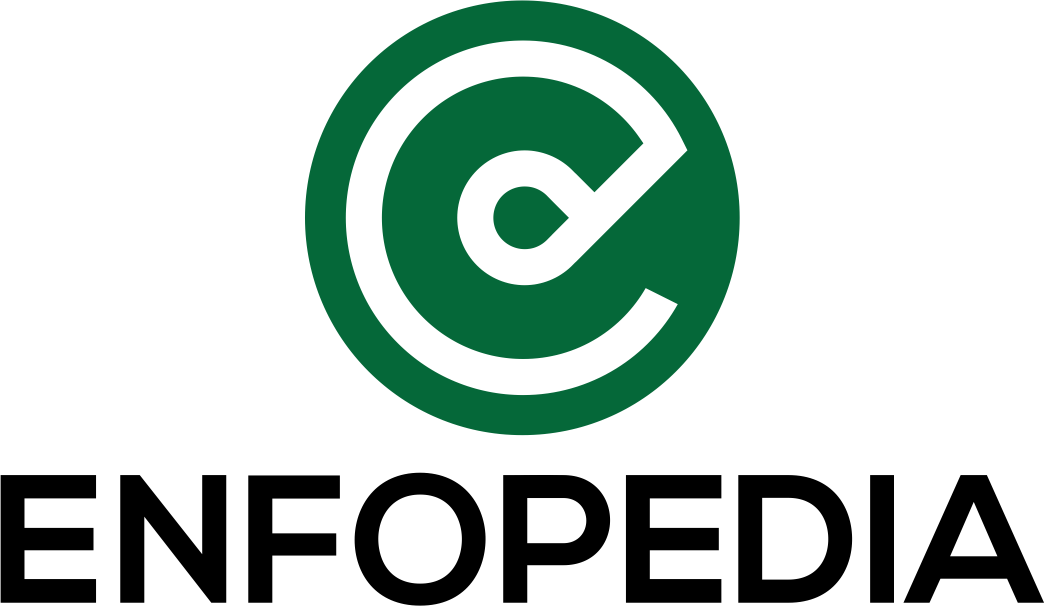Easy Switch Between eSIM Profiles: The Complete iPhone Guide

Embedded SIM cards, or eSIMs, have dramatically altered the way people stay connected, especially for those who travel a lot or go to school in foreign countries. Most iPhone users, however, have the advantage of changing the eSIM profiles as per their requirements without the hassle of removing or replacing the SIM card. But how can this feature be optimised, and how can users switch from one eSIM profile to another with ease? This guide will explain how to achieve this, as well as promote Zetexa’s offerings suitable for foreign students and persons travelling to attractive destinations around the globe and visit the best places to go.
What is an eSIM?
The eSIM, or embedded SIM, is a digital sim that is already on your phone, which allows you to connect to different network providers without having to input a physical sim card. Since devices can hold various eSIM profiles, it allows users to have more than one mobile plan, each providing different data, voice, and text without the need to change SIM cards. This is useful for international students or travellers who go to different global regions and require a dynamic mobile service solution while they tour the sights.
Why iPhone Users Should Care About eSIM:
- No Physical SIM Cards: eSIM will eliminate worrying about losing or misplacing your SIM card, which is ideal for busy on-the-go people.
- Travel-Friendly: Easily change between mobile networks varying by country or region.
- Multiple Profiles: Store multiple profiles without the need to park several physical SIM cards in your phone due to different regions or carriers.
Students and travellers are provided with flexible and affordable mobile data options in many countries, thanks to Zetexa’s global data plans that work well with eSIM.
How to Switch Between eSIM Profiles on iPhone
Changing from one eSIM profile to another on an iPhone is relatively easy and involves a few steps. This guide will assist you in ensuring that your mobile service is properly configured for various scenarios, whether you are abroad during your travels or out and about looking for places to go within the country.
Step-by-Step Guide to Switching eSIM Profiles on iPhone:
- Ensure eSIM Compatibility: For starters, make sure that the model of the iPhone you possess can operate eSim. Most iPhones from the iPhone XS model and newer models support the dual SIM feature (eSIM + physical SIM). You will also need to consult your network provider or Zetexa to determine whether they have eSIM services in your area or the area you are going to visit.
- Set Up Your eSIM Profiles:
- Access Settings > Cellular.
- When viewing the cellular plans, select the Add a Cellular Plan option and point the smartphone camera to the QR code or add the information that has been provided by your carrier or Zetexa straight to the app.
- For those employing multiple eSIM profiles, ensure they are labelled, for example, “Home” or “Travel”.
- Switch Between Profiles:
- To accomplish this, open Settings > Cellular.
- I am going to use one of my cellular plans for data, calls, and messages. Select the one you want based on the function.
- Depending on your needs and location, you can switch between your home carrier and the local carrier.
- Select Default Line for Data, Calls, and Messages:
- When you have both eSIM and physical SIM on the same device, you can determine which device to use for which functions, including data and calls. You can allocate individual SIMs to specific contacts or applications.
- To make these selections, open Settings > Cellular > Default Voice Line or Cellular Data.
The proper use of the eSIM profiles will enable students and travellers to switch from one eSim profile to another with ease and, therefore, tailor their iPhones to the places to go for their travel requirements.
Why Switching eSIM Profiles is Beneficial for Travelers and Students.
For people who are always on the go, like students who have just moved into a university for the first time or travellers who love exploring new places, the feature which helps them switch between various eSIM profiles on an iPhone is highly advantageous. With the help of multiple plans, there are a lot of benefits:
- Cost-Effective Data Usage: While travelling, one can use their eSIM and switch to a local carrier and therefore avoid expensive roaming fees; which means they can use local data plans that are cheap. This is especially handy for students or people who travel often and wish to stay online without paying exorbitant prices.
- Seamless Connectivity: If one is lucky enough to travel to a couple of countries or continents, a few eSIMs can come in handy to keep services uninterrupted and make it easier to jump on local providers. Zetexa has this in mind and has created global eSIM plans that offer affordable data around the world so their customers don’t have to worry.
- Manage Personal and Professional Life: Students and young professionals will be happy to know that two phone numbers can be held on one device with one being for personal life and another being for work or university. By using both eSIM and physical SIM in the same smartphone, users are able to keep their different walks of life while keeping everything in one device.
- Convenience for Study Abroad Programs: students studying at top world universities can retain their own country number while using a local eSIM based on the country they are in and vice versa. No more changing SIM cards each time you travel.
Zetexa’s international connectivity services enable the eSIM profile to be set up when returning home for holidays and travelling for studies in a new country.
Devices Compatible with eSIM for Easy Profile Switching
Most iPhones, starting from iPhone XS and newer, support eSIM as well as can switch between profiles. Other devices that support eSIM are:
- Apple iPhone: iPhone XS, XS Max, 11, 12, 13, 14, 15
- Google Pixel: Pixel 3 and later versions
- Samsung Galaxy: Select models from the Galaxy S and Note series
- Other Devices: Some recent devices from Huawei, Motorola and Microsoft
If you possess an iPhone or any device which supports eSIM, then you can easily switch between profiles, saving your time and energy particularly when you are generally mobile and traveling across borders.
Download
ZetSIM App from the Play store
Conclusion
The switching capability of eSIM profiles on the iPhone enables users to manage multiple mobile subscriptions without having to replace SIM cards. This feature is a boon for students going out on exchange programs or new places. This guide takes you through the basic eSIM setting changes needed towards effective local as well as international use of iPhones.
Thanks to Zetexa’s competitive prices on easy-to-use eSIM options, moving between various locations can be done without any interruption in communication. For students travelling to leading universities around the world, going on exchange programs or simply travelling across the country, the provision of mobile services has become much simpler.
FAQs
1. Can I have multiple eSIM profiles on my iPhone?
Yes, most iPhones support multiple eSIM profiles, allowing you to switch between them depending on your location and needs.
2. How do I switch between eSIM profiles on my iPhone?
Go to Settings > Cellular, select the eSIM profile you want to use, and toggle it for data, calls, and messages.
3. Does Zetexa support eSIM?
Yes, Zetexa offers global eSIM services with affordable data plans, perfect for students and travelers who need flexible mobile options.
4. Can I use eSIM and physical SIM together on the same iPhone?
Yes, iPhones that support dual SIM functionality allow you to use both an eSIM and physical SIM at the same time, providing even more flexibility.
5. What are the advantages of using eSIM for travellers?
eSIM provides cost-effective roaming, seamless connectivity across countries, and the convenience of managing multiple profiles, making it ideal for travellers exploring new places to go.